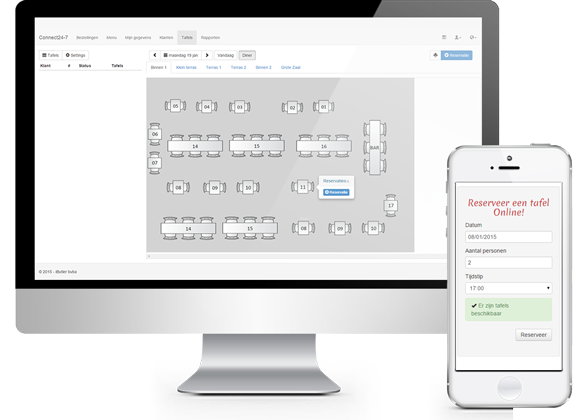
Telephone reservations
Manage telephone table reservations of customers easily – more control, less waste of time and you are able to keep track of your agenda everywhere, since it is at your disposal at all times via your smarthphone or tablet!
Reservation module via website
As from 2015 40% of all table reservation will be placed via smartphone. Connect24-7 integrates user-friendly reservation module on your own website. Customers can easily place reservations on your website via their smartphone or PC.
If required you can offer a specific number of tables per day with discount via your own website in order to optimize your kitchen capacity on certain less busy days – promotion via partners like FoOodMan.com. You can also have suggestion or promotion menus directly ordered through reservation via website. Contact us for more information.
Connect24-7 offers personalised websites which are attractive and clear on all PCs, tablets and smartphones. In case you already have a stylish and responsive website, we can integrate the table reservation module on your existing website.

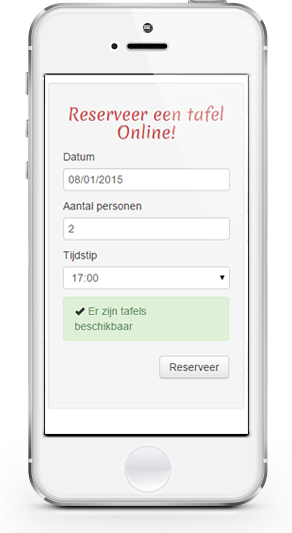
Organise and manage table reservations in your dashboard
Have more control over your table reservations, lose less time and keep your reservation agenda everywhere at your disposal via your smartphone or tablet!
Organise and manage tables in your dashboard
More info can be found here.
Newsletter
When connecting the table reservation system with your POS system you can send targeted e-mails to customers with specific favorite products, for example send a newsletter about new selection of red wines to only customers who consumed red wine. More information about e-mail module can be found here.
Advertising via partners
Advertising for your website and table reservations via partners like FoOodMan.com – completely free and exclusively for Connect24-7 partners.